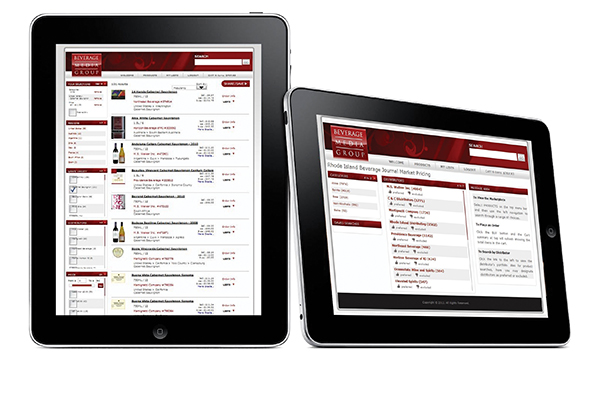
A look inside The Cellar, online
The Cellar is The Rhode Island Beverage Journal’s newest online product portal available through our website, and this might surprise you, it has been available for over two years. What started out over ten years ago, as basically a search site is now “sexier” with bottle shots, explanations of products and abilities to print sell sheets, manage lists and email favorite products to customer.
Sign up for a one or two-year subscription to your state Journal–and automatically get a User Name and Password. Signing in is easy.
Go to www.thebeveragejournal.com. Click on the Rhode Island magazine cover. On the lower left hand side there is a Login button to click on, called “Retail Log In.” Enter your user name and password as prompted by the screen. Here is a list of Q&A’s on what’s inside:
Q: Are all of the distributors on The Cellar?
A: Any distributor that is in The Beverage Journal is on The Cellar.
Q: What product information is available?
A: You will see the same pricing information as is offered in the Beverage Journal. There are some products, especially wines, which will give you Tasting Notes, and additional information about the product such as where the grape was grown, or perhaps how the vodka is distilled.
Q: Can I find a product by name?
A: To search an item by name or SKU there is a search box on the upper right hand side. It is very forgiving of spelling. Also, the page you land on offers “Dynamic Navigation” under The Cellar heading. If you click on that link, a page comes up that offers many kinds of categories–from regions, to distributors or variety–each category can be arranged by number or alphabetically. Also offered are price ranges that you may be interested in, and at the end of each month, you have the ability to see what is on post for the following month.
Q: Can I save product information?
A: Selections of searches can be saved. On the top right of every search result or Item Detail page, there is a Save link which opens a window for saving the search again. These searches will appear on the Welcome page for easy access later. Saved searches will change from month to month as new items are added and prices change.
Q: Can I save and print a hard copy of my lists?
A: Yes. Once you create a list, at the top of the page, click on “My Lists.” On the left side under “My Lists,” click on the list you want. Then on the upper right, click on “Share.” You can export a PDF, to save on your desktop, print or email. Or click “Share It;” allowing a direct email from The Cellar. List(s) as created on the website are not available after the first of the next month as prices/products change.
To learn about list saving, list making, sharing PDFs, tasting notes and direct ordering, read next month’s article. Call Brian or Laurie at The Beverage Journals, 203-288-3375, to schedule a demonstration and get started.




